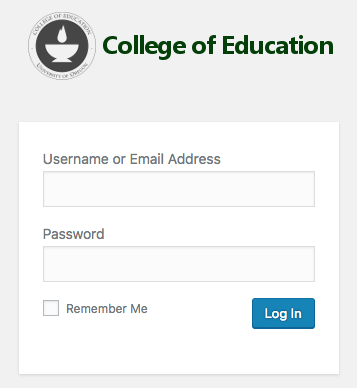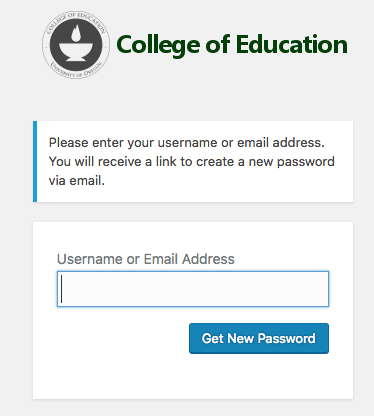If you are a CDS student you should have received a link that provides access to the InfoCDS website. If you have been assigned an account, or if you have accessed the site before, you should be able to log in through the following link:
https://coe.uoregon.edu/wp-login.php
Once on the login page you will need to enter your full UO email address and the unique password you created to access the InfoCDS website. Note that for security purposes your password for the InfoCDS website should be different from your primary UO email password.
Setting or Resetting Your InfoCDS Password
If you know an account was already created for you to access InfoCDS, but you still cannot log in, or if you want to reset your password for any reason, go to the following link:
https://coe.uoregon.edu/wp-login.php?action=lostpassword
This will allow you to reset your password by entering your UO email address, then clicking the Get New Password button. You can reset your password any time, but please note that for security purposes your password for the InfoCDS website should be different from your primary UO email password.