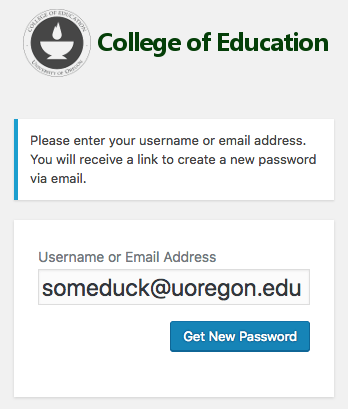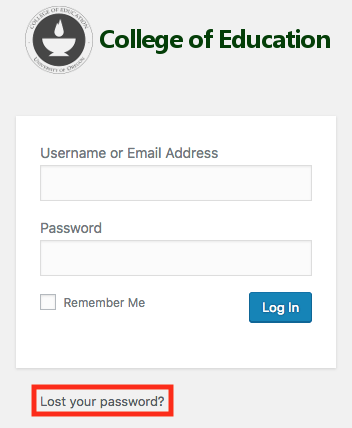Creating an Account
Before logging in for the first time you will need to have an account created for you by COE IT staff. To request the creation of an account, please submit a support ticket from the following link:
In the request form indicate that you need to create an account on the College of Education Graduate Employee Information website. You will be emailed when the account has been created, and you will then need to reset your unique machine-generated password. Please refer to the “Setting or Resetting Your Password” section below for password reset instructions.
Logging in to the Website
The College of Education Graduate Employee Information website can be accessed from the following link:
https://coe.uoregon.edu/gtf/wp-login.php
You should use your full UO email address, and the unique password you created for your account. If you need to reset your password, please refer to the “Setting or Resetting Your Password” section below.
Setting or Resetting Your Password
If you know an account was already created for you on the website, but you still cannot log in, or if you want to reset your password for any reason, go to the following link:
https://coe.uoregon.edu/wp-login.php?action=lostpassword
Enter your full UO email address in the field, then click the Get New Password button. You should receive an email with a link that will allow you to reset your password, but please note that for security purposes your password for the COE GE Information website should be different from your primary UO email password.
When you log in to the website you will see a screen similar to the one below. You can reset your password any time by clicking the Lost your Password? link.